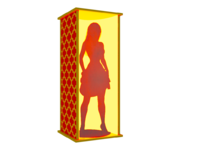OldGeezerArtist
Active member
I'm trying to accomplish a specific effect in Daz Studio that I'm having some difficulty figuring out or finding help on the Daz forum pages that addresses it. My goal is to place a rectangular plane (or cube) in front of a standing G8 female character, have a light behind the character projecting toward the plane, and have the character's shadow/silhouette from the front view of the box like someone standing in front of a window shade. I've tried using light emissions on a duplicated plane and increased luminosity and temperature, I've tried putting point lights as well as a spotlite behind the figure. I've ajusted the front plane's opacity down but nothing seems to work the way I need it to.